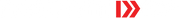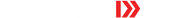BatchConverter

BatchConverter is a free utility software from Neuromixer for your Mac and PC. You can convert a group of videos within a folder to other Quicktime MOV compression a lot easier and faster. For best performance, we recommend using Photo-Jpeg MOV compression at 1280 x 720 (720p) resolution. Download available in our Download page.
INSTRUCTIONS:
1. Select or drag and drop a source folder where your original movies files are located.
2. Select or drag and drop a destination folder.
3. Open the settings dialog window to set your compression codec.
4. Click on the on/off button to start your batch conversion process.
REQUIREMENTS:
Quicktime Player is required for BatchConverter to function, please download and install it.
Quicktime Player is required for BatchConverter to function, please download and install it.
KNOWN ISSUES:
- Make sure your source folder only contains movie files and don't have other type of files or folders.
- If a movie in the destination folder has the same name, it will be overwritten.
- Sometimes depending on the video codec, the BatchConverter will freeze during conversion, please wait until it is finished.
- Make sure your source folder only contains movie files and don't have other type of files or folders.
- If a movie in the destination folder has the same name, it will be overwritten.
- Sometimes depending on the video codec, the BatchConverter will freeze during conversion, please wait until it is finished.